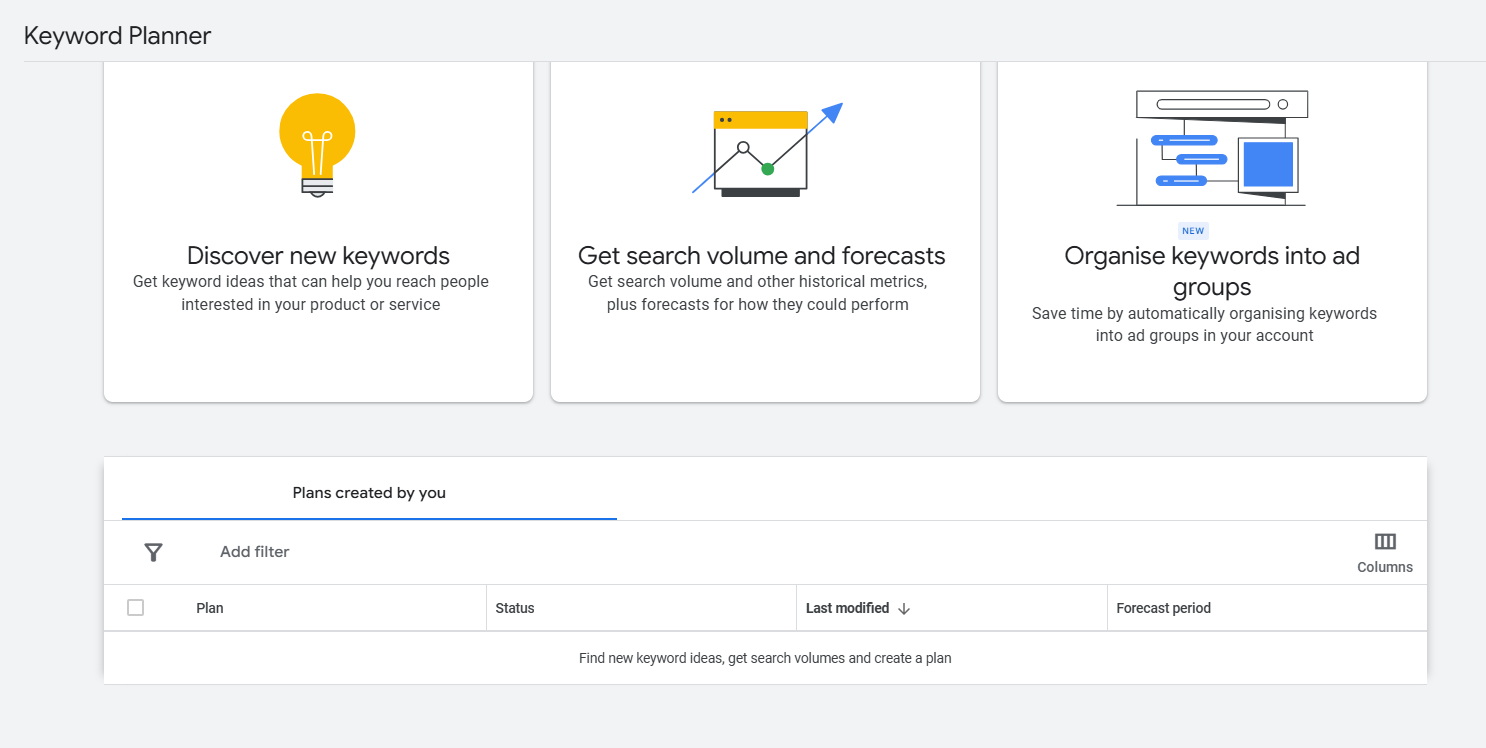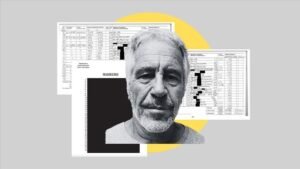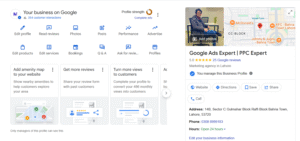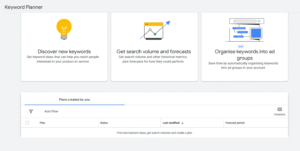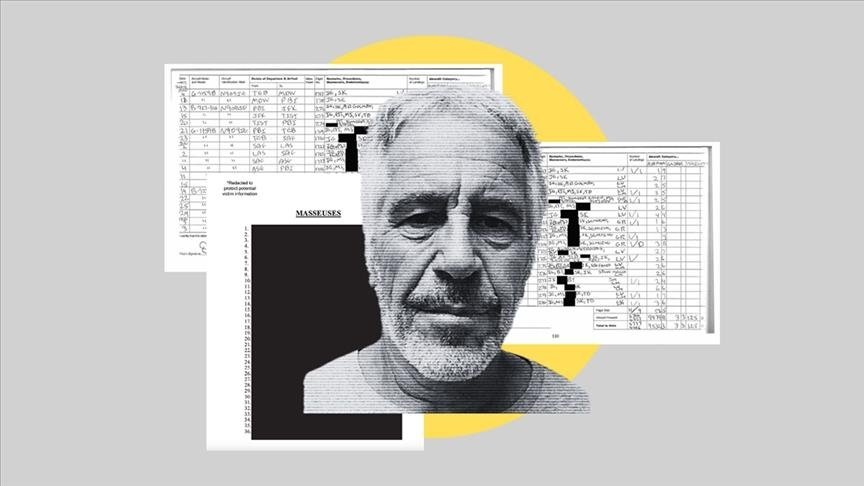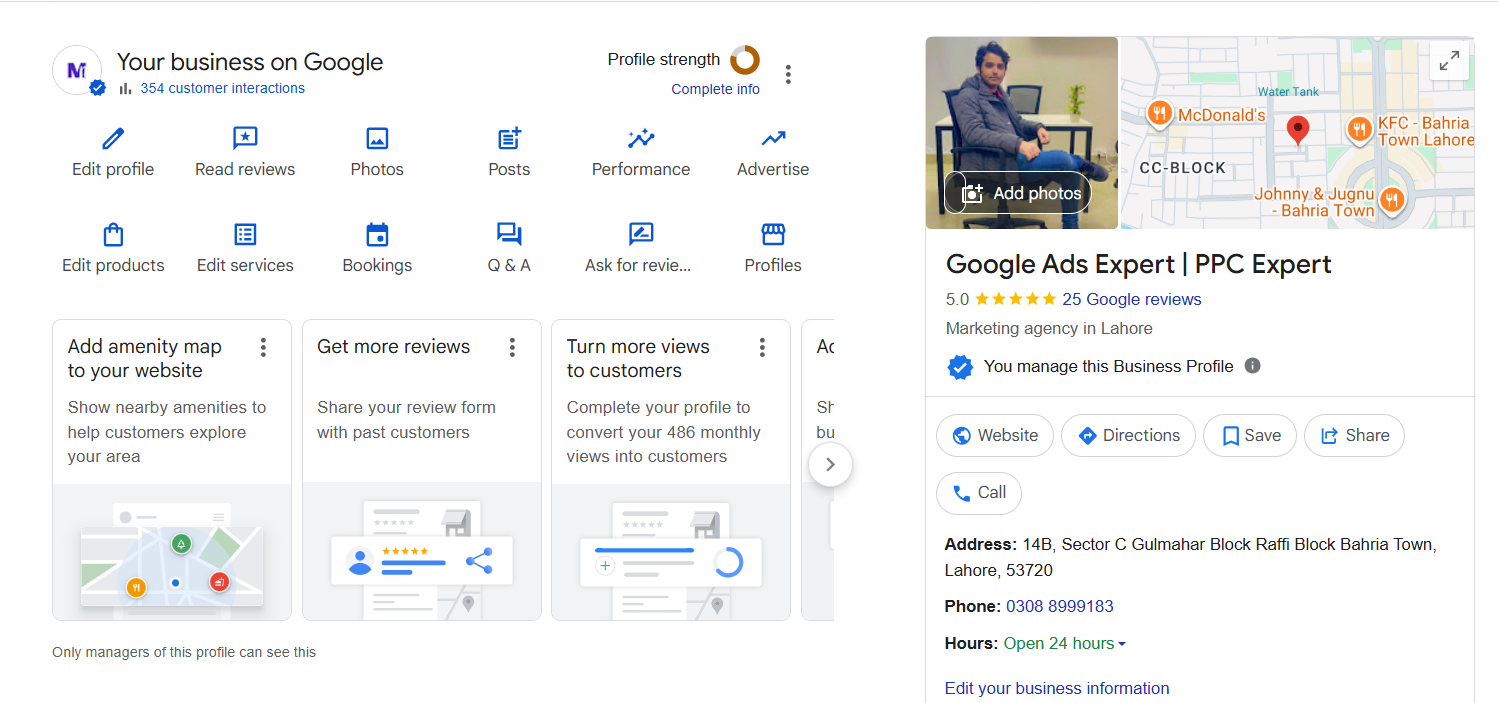How to Use Google Ads Keyword Planner for Google is one of the most powerful tools for businesses to promote their products and services online. It allows you to show ads to people actively searching for things related to your offer. But here’s the catch – if you don’t use the right keywords in your Google Ads campaigns, your ads might not reach the right people. This is where Google Ads Keyword Planner comes into play!
In this blog, we will dive into how you can use Google Ads Keyword Planner to select the best keywords for your Google Ads campaigns. Whether new to Google Ads or looking to improve your current campaigns, this guide will help you make the most of the Keyword Planner tool.